So, in the last post I described how to publish a value from Home Assistant to MQTT. Lets do something useful with that.
Living room temperature
Now I want to display the current living temperature as a BIG value on the display of the Button+. This is pretty easy, now that we have that value in MQTT. In the previous post, I published the value to the topic button.plus/thermostat/current, which should contain the living room temperature in Celsius.
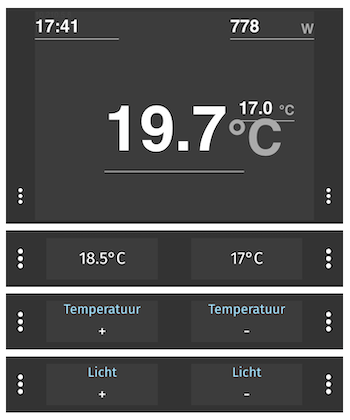
The alignment on the simulator isn’t completely the same as on the device itself, it needs some tweaking sometimes.
When opening the Button+ configuration page, you are able to add a new Display item by clicking Display configuration > Add new empty display item.
Appearance
The first screen that shows, is the appearance configuration. These values are the ones I use to display it in the middle of the screen:
x: 25
y: 30
Font size: 5
Alignment: Top Left
Width: 50
Number rounding: 1
Label: <empty>
Unit: °CMQTT Subscription
Once you have set the appearance, you want to add a subscription to the topic we mentioned above. We do that by clicking Add new empty topic and then clicking the new topic that has just been created.
In the topic details you need to fill in the following information:
Event type: Value
Broker Id: <your broker name>
MQTT topic: button.plus/thermostat/current
MQTT Payload: <empty>That’s it! This should display your value on the display.